Call Broadcast¶
Broadcast calls (a light dialer) to a defined list of phone numbers.
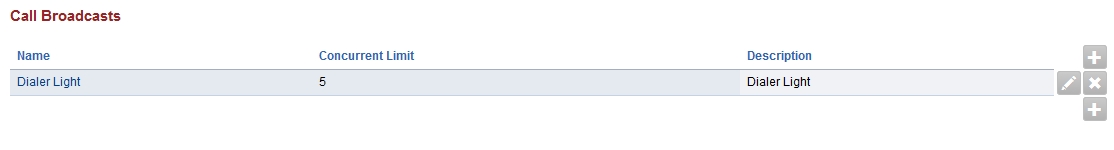
- To create a call broadcast click the plus on the right
Fill in the following fields
- Name- Name for the Call Broadcast
- Accountcode Used by some billing systems
- Timeout- Amount of time till hangup
- Concurrent Limit- Number of calls at once
- Caller ID Name- Name that will be used on outbound caller id
- Caller ID Number- Number that will be used on outbound caller id
- Destination Number- Where the Phone Number List will connect to
- Phone Number List- List of phone numbers to call in the call broadcast
- Voicemail Detection- Set True or false to detect an answering machine
- Description Help organize and label what the call broadcast is for
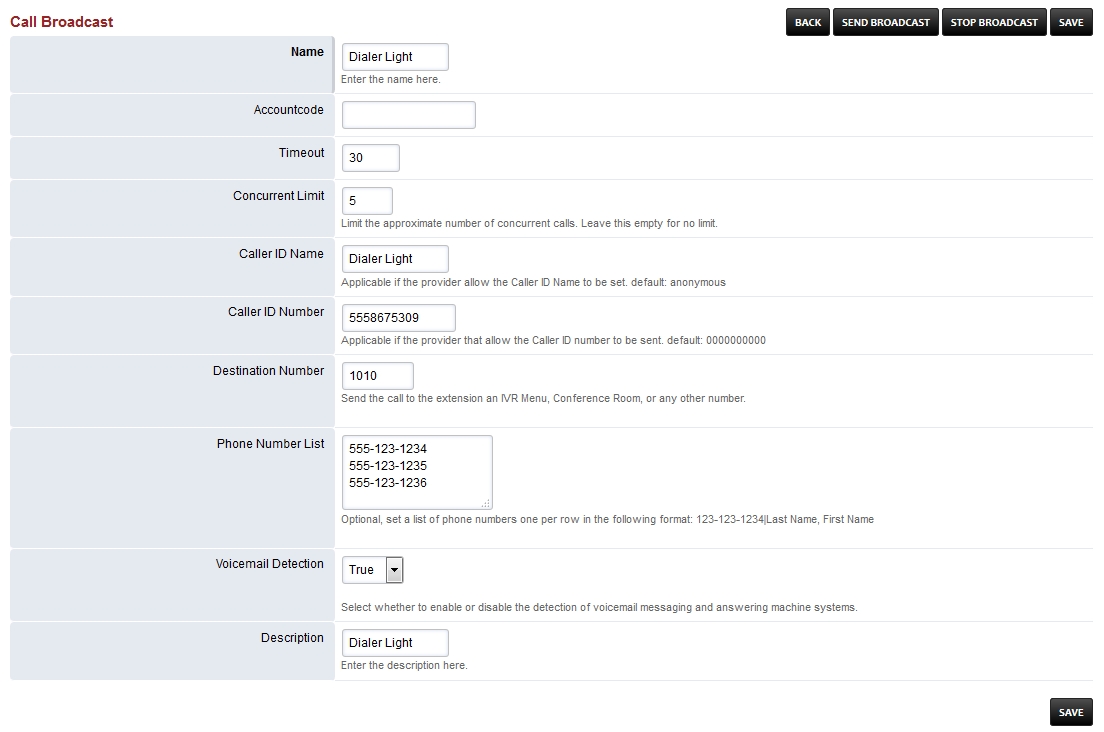
- Once you have everything filled out click the Call Broadcast name you just created. On the top right click the Send Broadcast button to start the call broadcast. To stop the call broadcast click STOP BROADCAST on the top right.