Destinations¶
Inbound destinations are the DID/DDI, DNIS or Alias for inbound calls. Click here for the youtube video
Configure Inbound Destinations: (This will auto-configure an Inbound Route also)
Select Dialplan from the drop-down list and then click Destinations.

Click on the

button on the right.
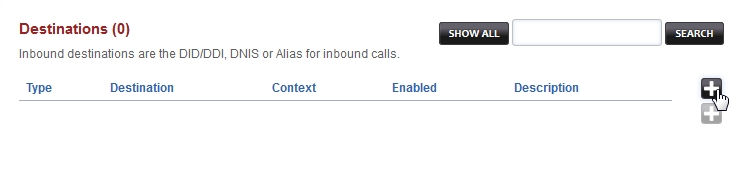
Enter the route information below and Click Save once complete.
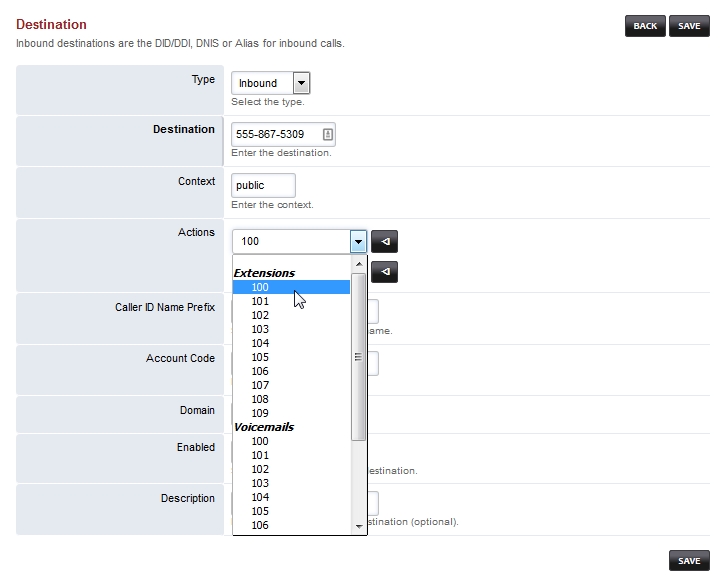
Type: Inbound
Destination Number: ^(?:\+?1)?(\d{10})$
Action: Select desired destination from the drop-down list. We choose "Extension 100" in our example.
This is where the call will route to.
Enabled: true
Description: VoiceTel-in
Optional: Replace ^(?:\+?1)?(\d{10})$ in Inbound Routes with either 0123456789 or a DID Number
depending on the Route Destination setting.