Voicemail¶
To edit voicemail settings click the pencil edit icon on the right of the extension number.
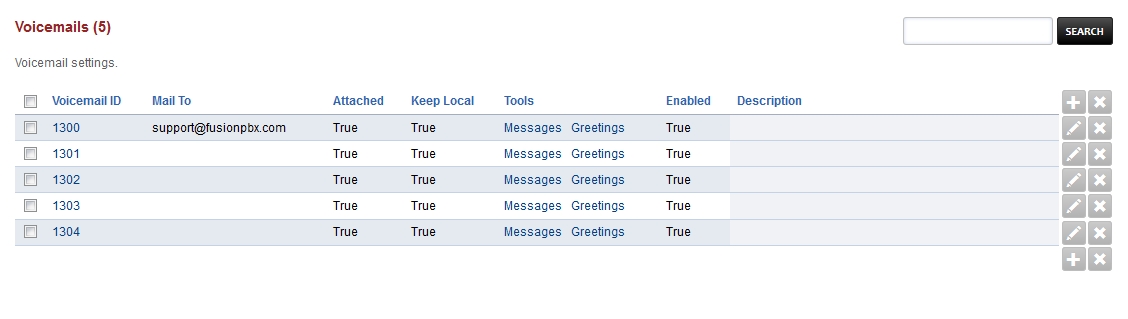
Here you can edit voicemail settings.
- Play Tutorial- Play the voicemail tutorial after the next voicemail login
- Greeting- When you dial *97, record a greeting and set a number you can choose which greeting to use
- Alternate Greet ID- An alternative greet id used in the default greeting
- Options- Define caller options for the voicemail greeting
- Mail to- have voicemails emailed to this address
- Voicemail File- Select a listening option to include with the email notification
- Keep Local- Choose whether to keep the voicemail in the system after sending the email notification
- Forward Destinations- Forward voicemail messages to additional destinations
- Enabled- Enable or disable the voicemail box
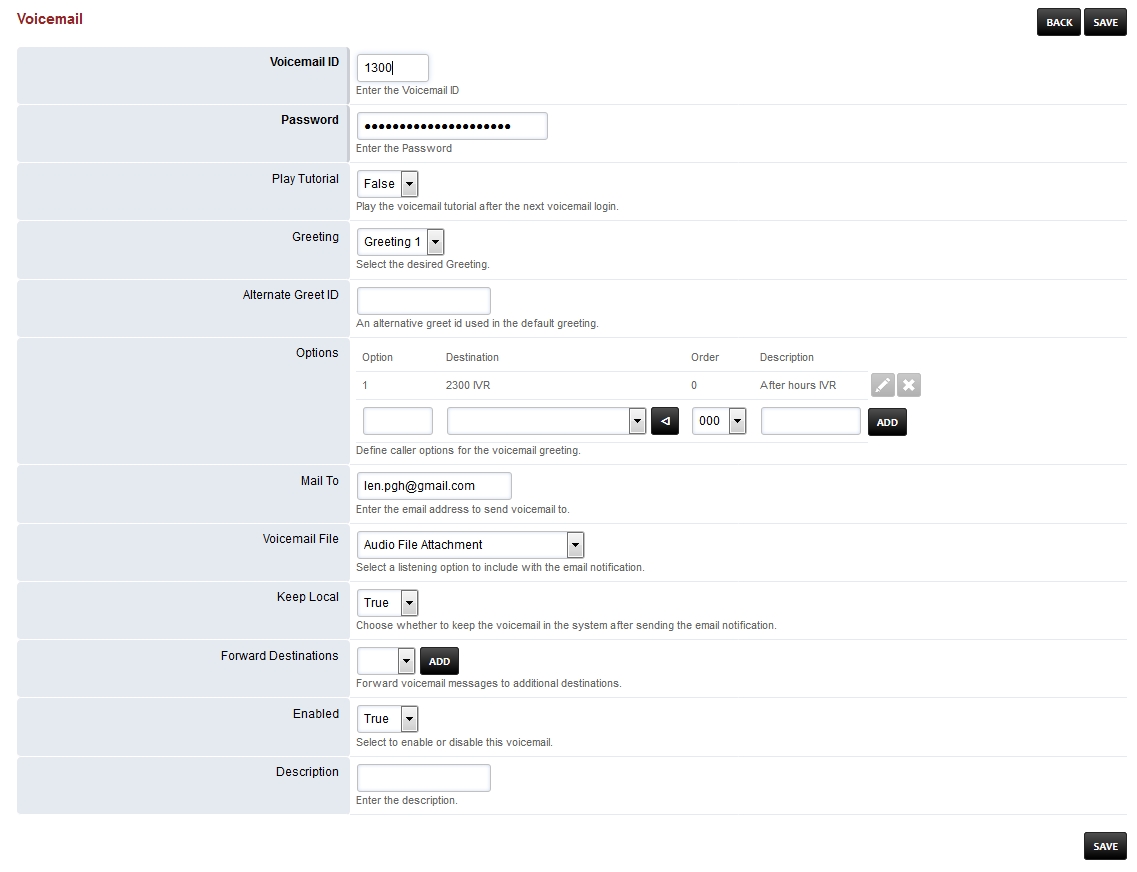
注解
Starting version 4.2 remote access to voicemail by interupting the greeting message by pressing “*” and entering the password is disabled by default.
Voicemail Options¶
To access an extensions voicemail away from the extension.
- Dial the extension and interupt the greeting with the *star key.
| *97 | To access that extensions voicemail from the extension or the voicemail button | ||
| *98 | To access any extensions voicemail | ||
| *99[ext] | To access a specific extension voicemail | ||
| Main Menu | |
| press 5 | For advanced options |
| Advanced Options | |
| press 1 | Record a greeting |
| press 2 | Choose a greeting |
| press 3 | Record name |
| press 6 | Change password |
| press 0 | For main menu |
Voicemail Transcription¶
Uses API services to transcribe voicemails into text to be used in the app-sms and the voicemail to email options.
The following services are supported. Others can be added but would need to be developed.
- Microsoft Bing
Sign up and language information is located on Microsoft Site
警告
We cannot use mod_shout to record Voicemails because the transcription service needs an uncompressed version of the audio. Therefore we will record in WAV and then use LAME to re-encode in MP3. This could cause added resource utilization to your system.
Goto Advanced > Default Settings. Add the following entries
| Category | Subcategory | Type | Value | Enabled |
|---|---|---|---|---|
| voicemail | transcribe_provider | text | microsoft | True |
| voicemail | microsoft_key1 | text | {your microsoft key #1} | True |
| voicemail | microsoft_key2 | text | {your microsoft key #2} | True |
| voicemail | transcribe_language | text | en-US | True |
| voicemail | transcribe_enabled | boolean | true | True |
Click “Reload” at the top of the page.
Goto Status > Sip Status.
Click “Flush Memcache”, “Reload XML” and “Rescan”.
If you entered your key’s correctly, you should now start getting transcriptions delivered in your voicemail to email and you will also see them on the Messages page.